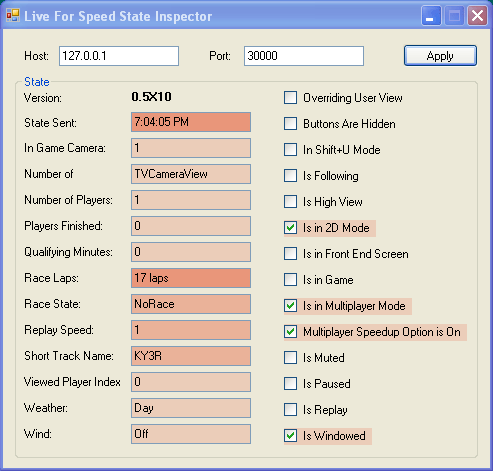My new Visual Studio Dev workhorse: Macbook Pro
I'm just starting some new contract work that requires a bit more on-site than usual and instead of syncing up my various dev environments all the time, I decided that it's time for a new laptop. My current laptop is a 15" Powerbook G4. It's been a great machine, but for the past couple of years it's mostly been an expensive Email/Browser appliance with the occasional Eclipse/Java diversion.
This time I needed something to let me do VS.NET development and all the other MS related things that come across my path. Now, obviously my previous laptop choice shows i'm not impartial, but I certainly wasn't going to settle for less that what I had. I went through this last time as well and the conclusion is not only the same, but decidedly more in favor of a Macbook this time around.
Go ahead, try it.. Find a laptop like this: slim profile, powerful CPU, large widescreen LCD, light and sturdy. By the time you find the PC equivalents, you don't get to be cheaper. And for some reason, PCs still come mostly in two flavors: 1) light and small screen or low power and 2) giant hulking powerhouses that are not that much more convenient than the original PC Portable's. Add to that, that I have yet to find another laptop that comes with a sturdy shell like the Macs -- If you look at some of the dents my old Powerbook has sustained, then you'd realize that I would have cracked open any plastic shelled laptop a long time ago.
Ok, enough with the rationalization already, buy your Mac, be a fanboy. Don't come whining when it can't cut it as your dev machine...
I have to admit that the last 3 days have included more reboots than I'd care to admit, but I finally have everything configured just right and I don't mind saying that this rig is freakin' sweet!
The setup is as follows: 15" 2.4GHz Core Duo Macbook Pro w/ 2GB RAM & 160MB HD. 140GB Leopard partition. 20GB bootcamp partition (short-sighted mistake on sizing) with Win XP Pro, Visual Studio Orcas, etc. Vmware Fusion 1.1 Beta running boot camp partition as VPC image under Leopard.
So what pitfalls have I come across?
Bootcamp was a pain to get going
Vmware fusion was just about the most painless windows install I've ever done. It asked me for the key before it started and took care of everything until it booted into XP. Bravo!
Boot camp on the other hand complained about my disk being corrupt (Brand new mac, mind you). Rebooted from CD, ran disk repair, was told there was nothing to repair. Tried boot camp again. Success! Started XP install on the formatted partition that boot camp set up. Got to the reboot early in the install, Mac rebooted, complained it couldn't boot from CD and the HD had errors, please press any key, but no keys produced results. Hard rebooted, ejected CD, tried to restart install via bootcamp, but same problem. Removed bootcamp partition, started over, this time manually formatting the disk during install to be sure. Some more issues aside, finally boot camp installed. Only then do I find out that VMware Fusion can use the boot camp partition as a virtual image. Now that's useful. Except I had sized it as the emergency fall back windows install. Doh.. Well, I'll just mount the Mac disk on the windows side for storage. Then all my files are inside the FileVault as well.
XP Activation with bootcamp/vmware fusion
After finding out I could use a single install as a full native and a virtual instance, I was thrilled and started up the bootcamp partition. VMware had to tweak it some, but it came up. XP Activation got invalidated because I apparently changed the hardware too much. Same happened when I rebooted into XP directly. Now it seems ok, but Redmond has received about 4 activations from the same XP install in 2 days. No, I'm not frantically installing on all my friend's PCs, I'm just trying to get one install stable.
Vmware Fusion Unity and Leopard Spaces have some issues
Now, I have no right to expect something as funky as Unity to work with an OS feaure that was released 4 days ago, so I'm not really bitching, just warning. For me using Unity and Spaces caused spaces to switch back and forth automatically at about twice a second several times when I had two Win windows in different spaces. And my Mac apps all lost their windows. So for now, XP runs fullscreen in its own Space and it's all wonderfully stable.
WPF likes hardware acceleration
So in the middle of the night I wake up in a panic. Everything was working so wonderfully, but had I missed something? Well, I kept saying "i don't care that virtualization doesn't support the GPU, i'm not planning to play games on this machine". Hahaha.. But what about WPF? It uses the GPU to render all that fancy vector goodness! Did I just buy another email appliance? I fired up some WPF samples and it worked fine. As they got fancier, things got a bit choppier and the 3D was a slideshow. But work, it did. So, WPF gracefully falls back to software only mode. I rebooted into native XP and WPF was running in all its glory. Yay, all is good.
Ok, this is day 3 with my new rig and I'm very happy on both the Mac and Windows side. I even have a single dev machine that can test all browsers currently supported by Silverlight. And once Moonlight drops, I'll just fire up a VM of Fedora and cover that use case as well. Let's see if the euphoria lasts.